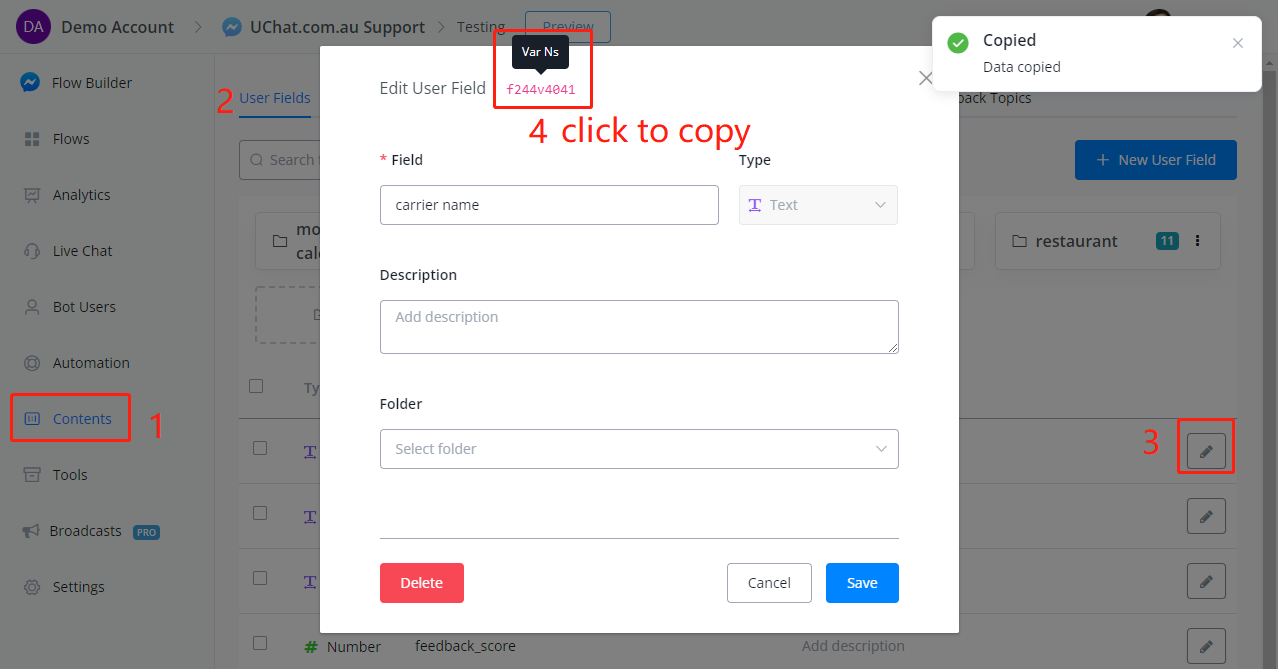Improved
Support system/custom fields in Google Sheet
This is an update about Google Sheet - Get Row / Get Multiple Row.
You can insert variables in your Google Sheet now.
- For system fields, put variable name. e.g. {{first_name}}
- For custom fields, put variable ns. e.g. {{f244v1231}}
For example, this is a string store in your Google Sheet:
"hi {{first_name}} and {{f244v1231}}"

When the system gets this string, it will translate all the variables to according values then store the result into the mapping field.
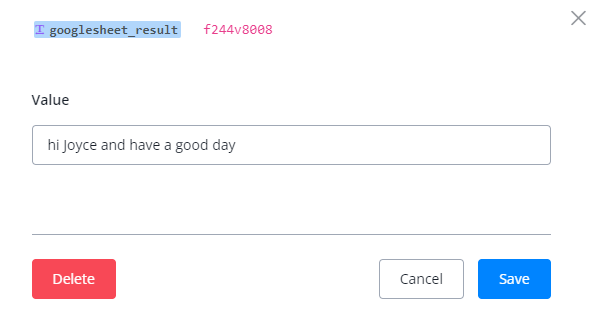
How to get the name of a system field?
By lowercasing the word and having underlines as separators:

How to get the variable ns of a custom field?