Improved
Manage One-time Link for Templates (both in workspace & via API)
This is an update about Templates - One-time Link.
Before the update, the one-time link for a template is actually the same as a permanent shared link. The difference is the template turns from "shared" to "private" after one installation.
Now you can manage different one-time links for each sharing and you are able to track the status of the installation. Available status: "Available", "Installed" and "Expired".
You can manage your one-time link either:
- manually in your workspace or
- automatically via APIs
For manual management, on your dashboard, go "My Contents" - "My Bot Templates", select a template and the drop-down menu will show like this:
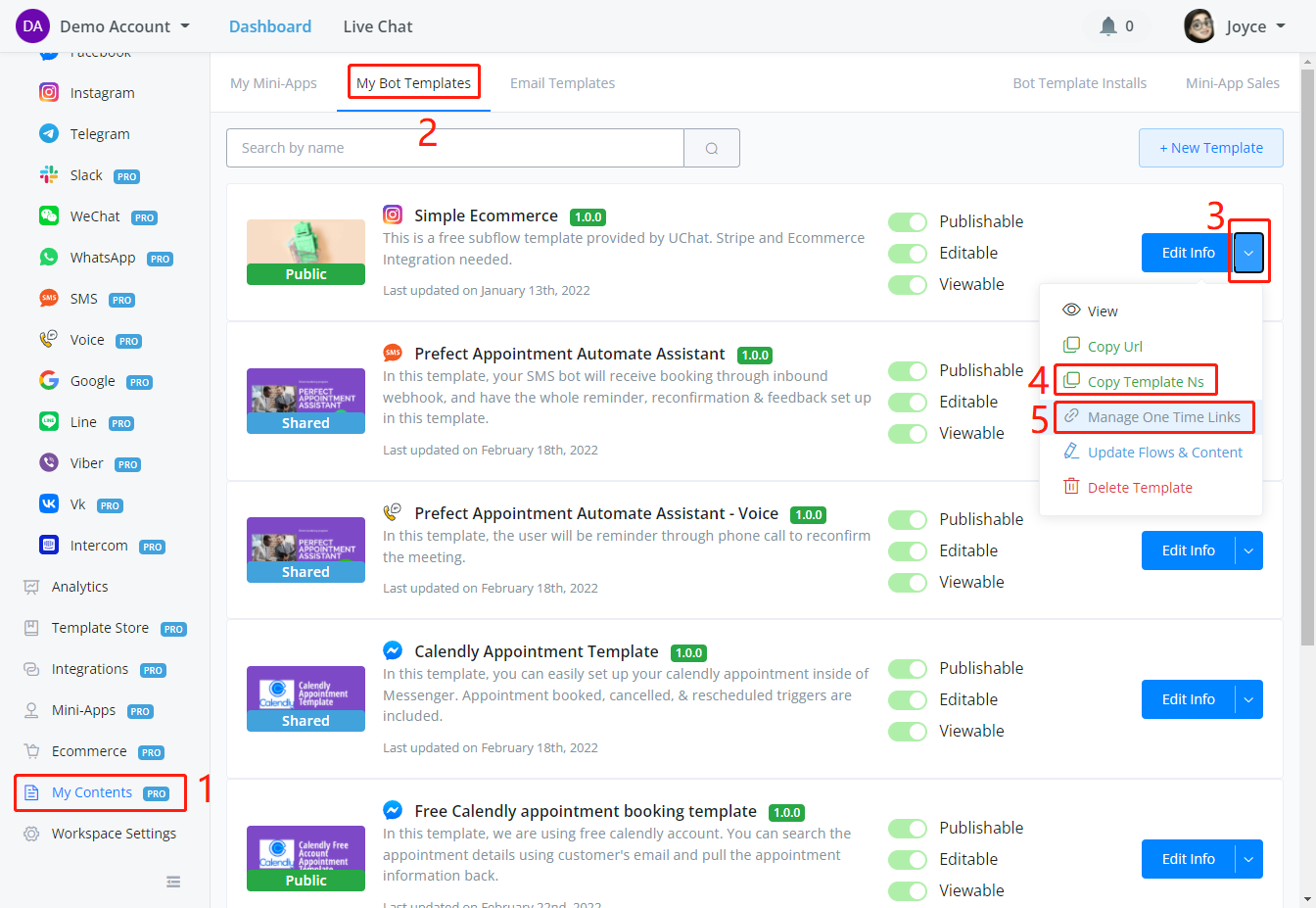
Click on 4 in the above screenshot to get the "Template Ns", the id of this template for API usage.
Click on 5 in the above screenshot to generate a one-time link for this template:
.jpg)
Edit expiration duration and click "Generate New Link". This link will be added to the list and the status will be "Available" in the beginning. When the link is used and the template is installed, the status changes to "Installed". If the template is not installed within the duration, the status goes to "Expired".
To manage automatically via API calls:
Visit template API through https://www.uchat.com.au/api#/Template
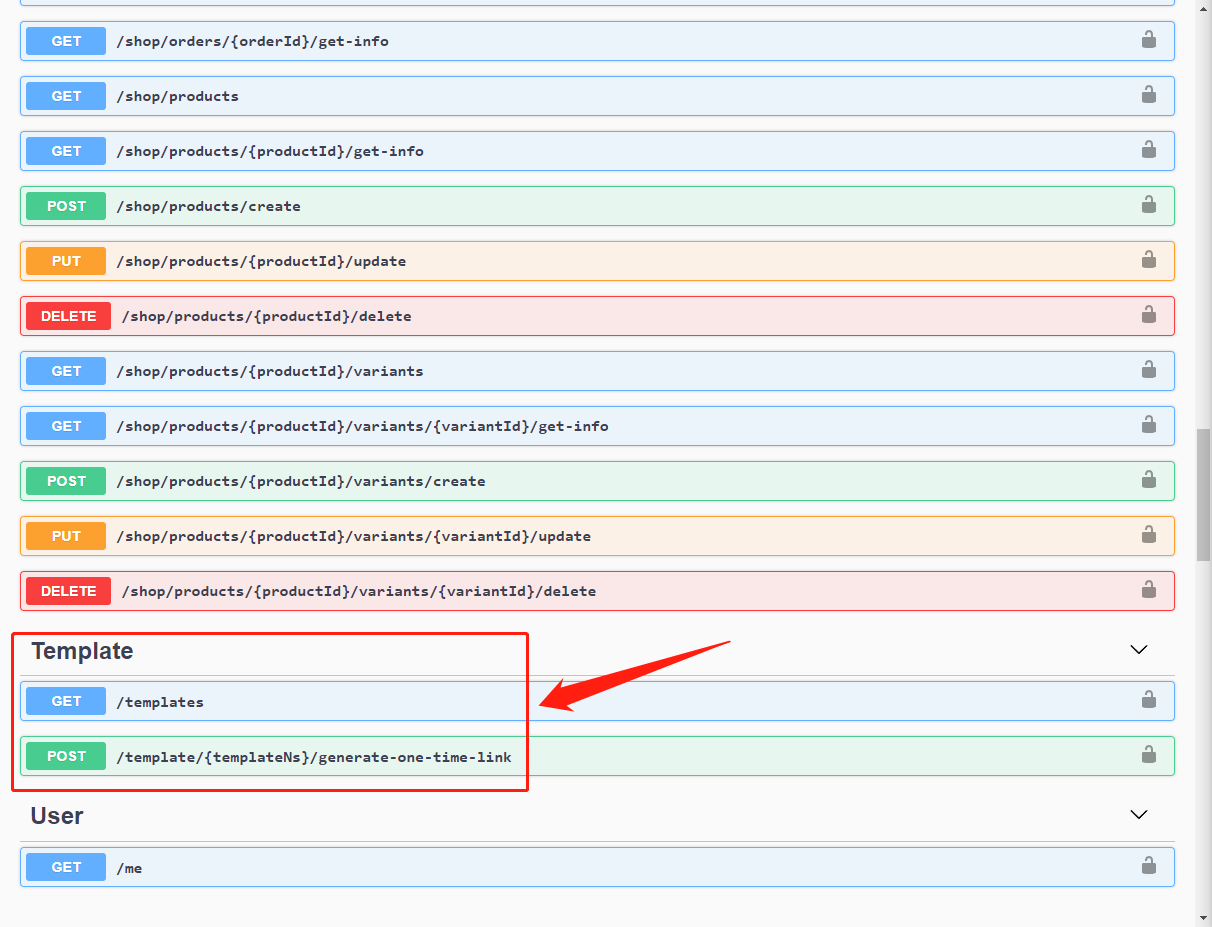
Use the "Get Template" API to get a list of templates by template name, template ns (get template ns from the previous screenshot), etc.
Use the "Generate One Time Link" API to automatically generate a one-time link for the template.