Add WhatsApp/Telegram/Line Chat Widget on your Website like Facebook Messenger
This is an update about Flow Builder - Tools - Widgets in WhatsApp, Telegram and Line channels.
Before the update, you can only add Facebook Chatbot on your website like this:
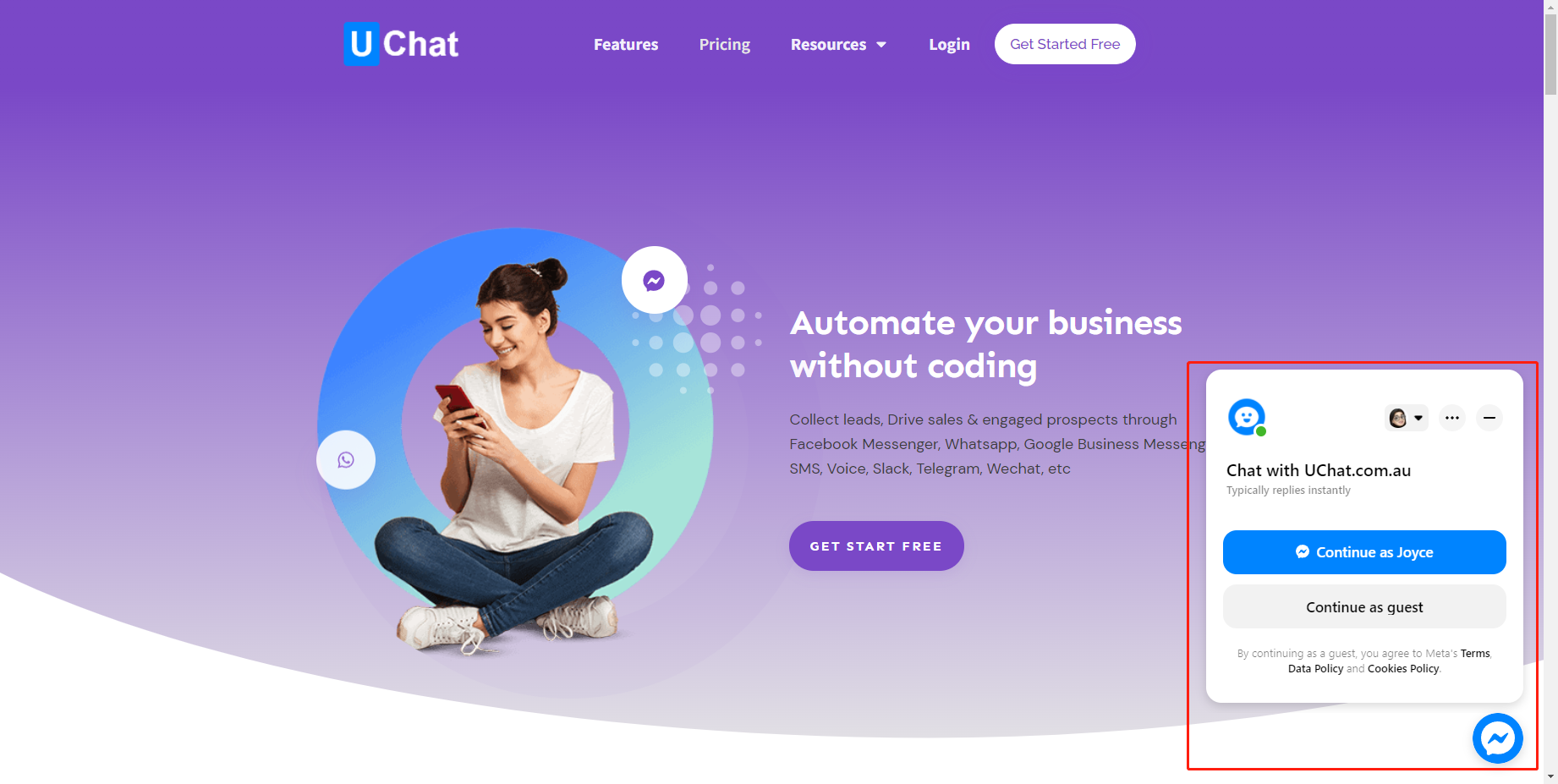
Now you can add your WhatsApp chatbot to your website!
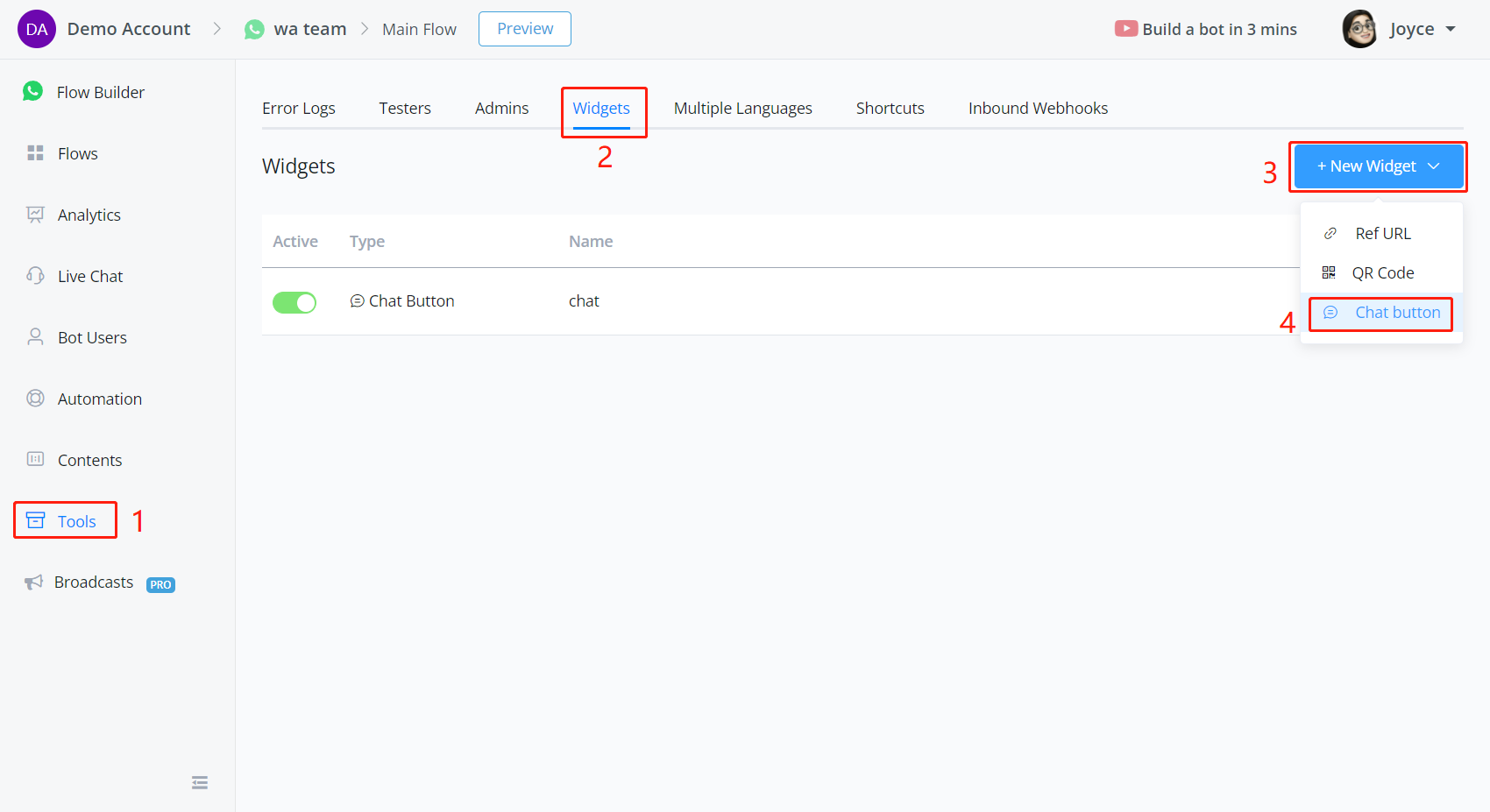
Follow steps 1-4 to create a new widget then click the pencil icon to enter the edit interface
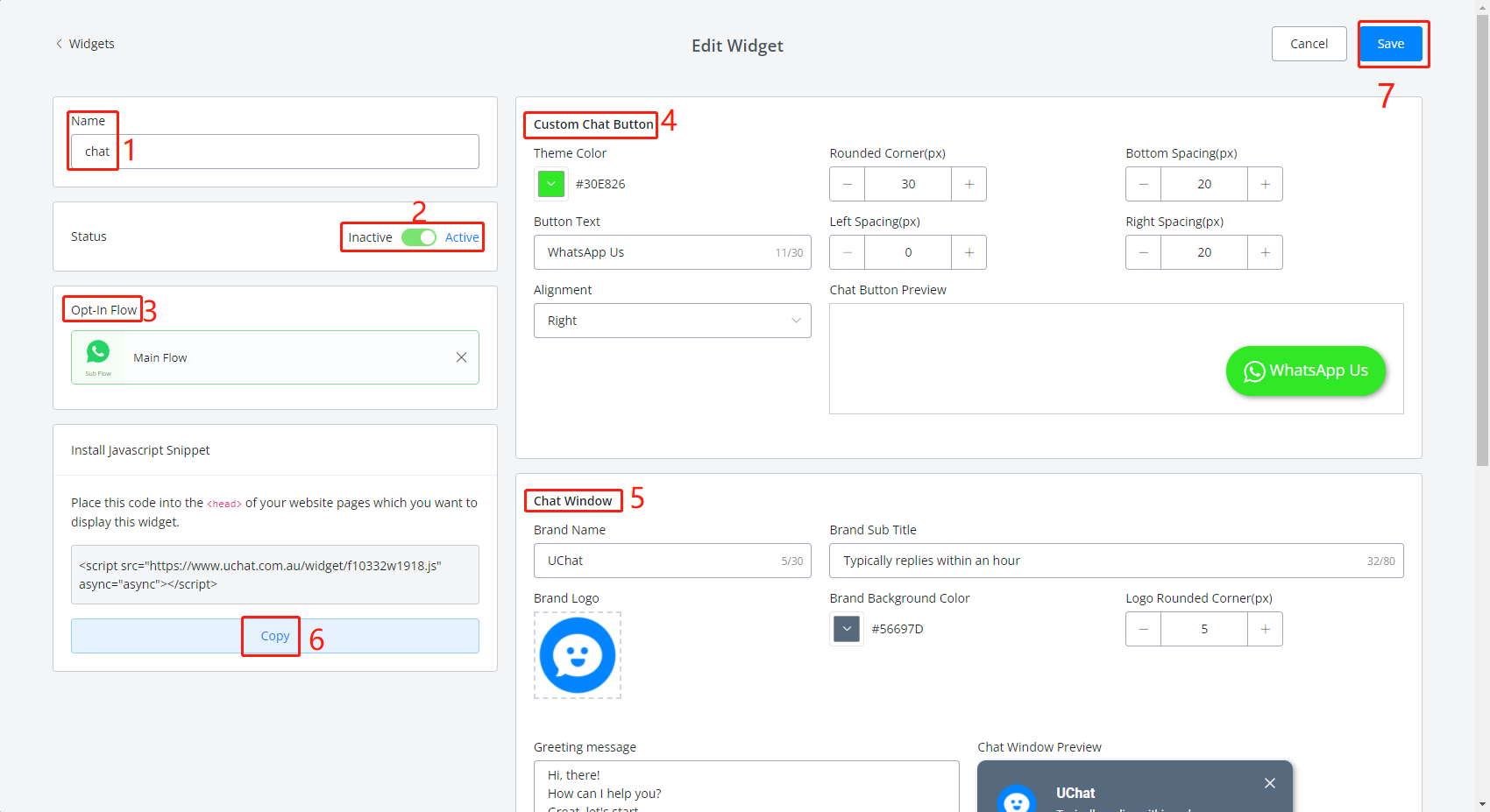
Follow steps 1-7 to edit the widget and save. Copy the snippet to your website page
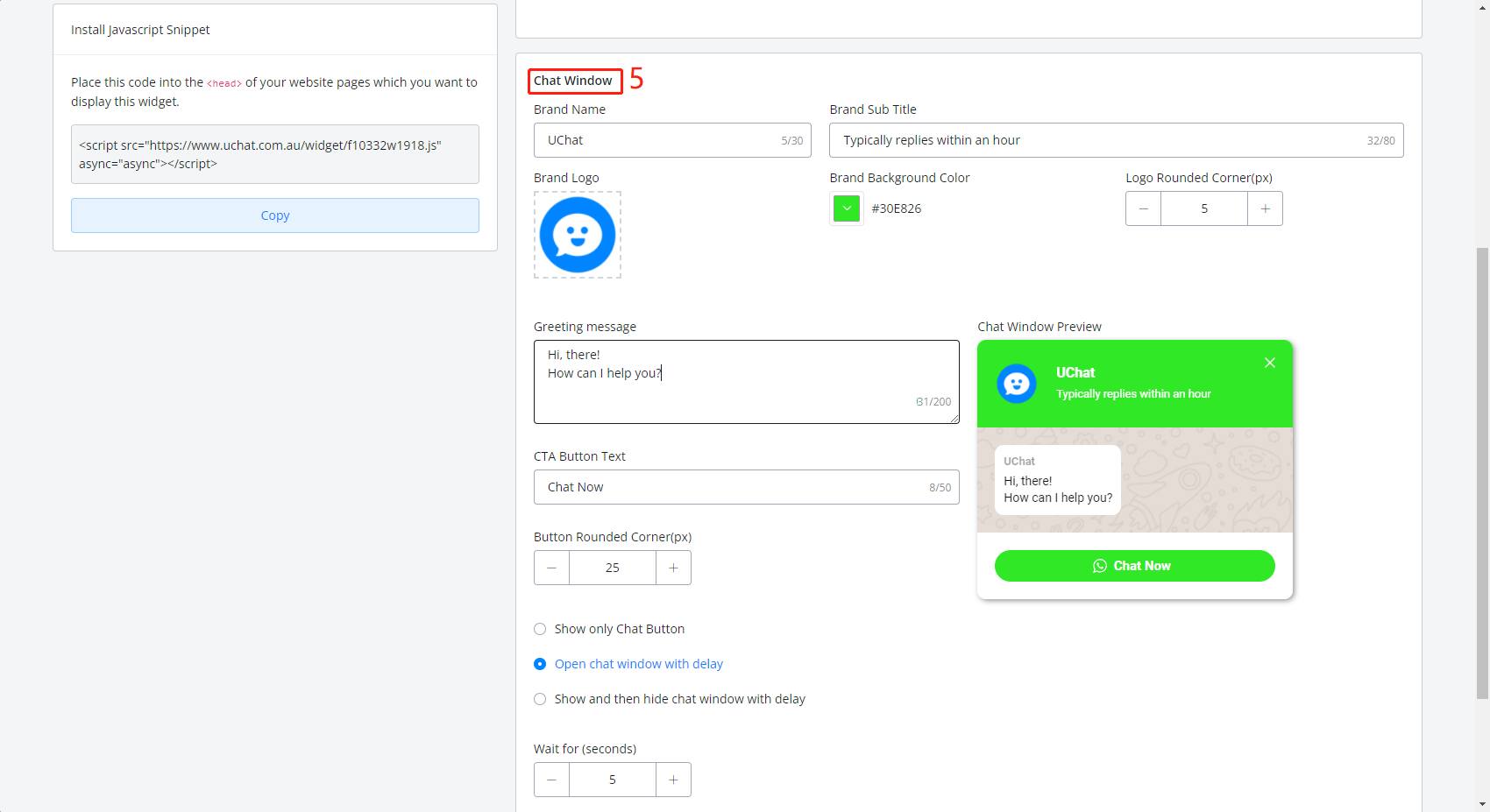
You can see what will the widget look like on your website while you edit it