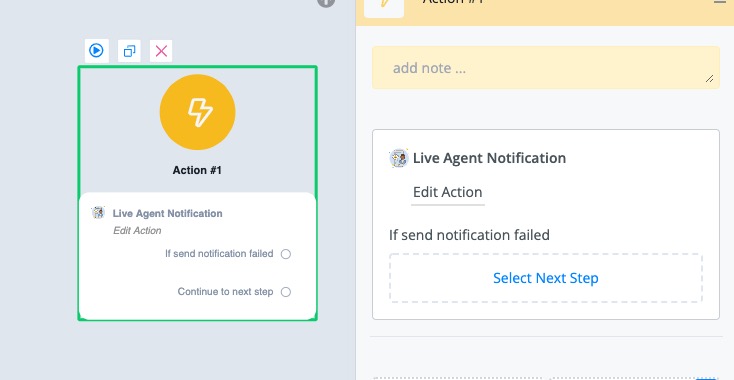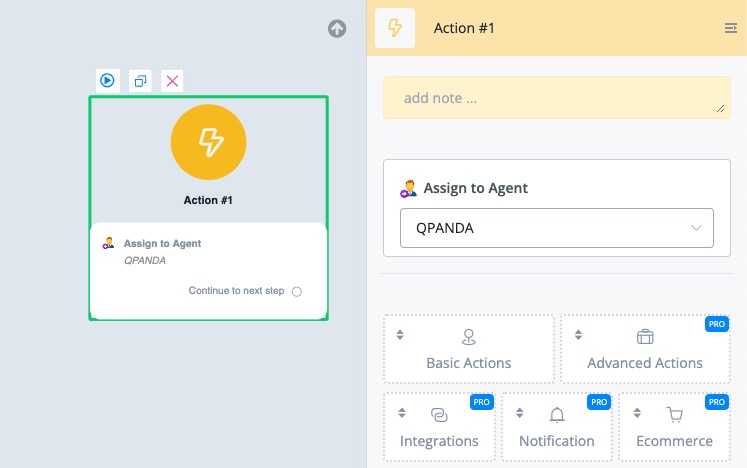Add "Assign to agent" Action & "Live Agent Notification" Action
With these two actions, you can easily assign the conversation to your team members, and also send notification to them(support mobile apps, intercom, jivochat,slack, drift, front etc)
You can check our live chat settings in each channel.
By default, if the conversation isn't assigned to any agent, then it will send notification to all the team members.
Whoever replies first will get assigned conversation.
You can check our live chat settings in each channel.
By default, if the conversation isn't assigned to any agent, then it will send notification to all the team members.
Whoever replies first will get assigned conversation.